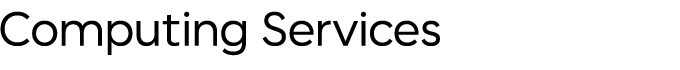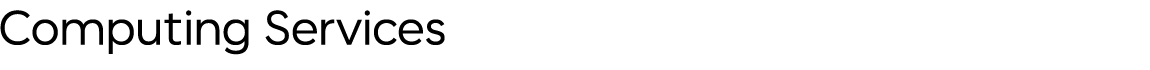Faculty Travel Laptop Pilot Program
Program description:
This program seeks to provide faculty with an alternative to taking their own personal
computing devices with them when traveling abroad. Using a loaned computing device
eases the potential consequences of the device being lost, stolen, damaged, or made
vulnerable to malware/hacking while traveling.
Cost:
There is no cost associated with receiving a loaner computer, but borrowers are responsible
for any loss or damage to the device or accessories not covered by active warranties.
Failure to return the computer within a reasonable timeframe will also result in a
fine up to and including the replacement cost of the loaner laptop.
See the following LINK for more details about the travel insurance available through the University.
Available Devices
| Device | Kit# | Physical Specs |
Operating System |
| Dell XPS 13 | 1 | 13-inch display 2.7 lbs. |
Windows 10 |
| MacBook Pro | 2 | 13.3-inch display 3.02 lbs. |
OSX - latest version |
| MacBook | 3 | 12-inch display 2.03 lbs. |
OSX - latest version |
Each device comes with the following accessories:
- Choice of case (low profile sleeve, small carrying bag, or medium carrying bag)
- All-in-one adapter for additional ports (display, USB, Ethernet)
- Travel power adapter (compatible with most foreign wall sockets)
Reserving a device:
Devices are available on a first-reserved, first-served basis with at least a business
week of lead-time.
Please fill in a copy of the following form and return it to SSCS.
Data form (return via email)
Printer-friendly (for forms filled in by hand, contact SSCS to arrange return)
Remote Desktop access:
Faculty may request that their primary UCI laptop or desktop be made accessible via
Remote Desktop, which allows the computer to be remotely controlled via secure VPN
connection. This lets faculty use their main computer while traveling, but without
the risk of taking all their data abroad with them.
Please note that computer performance is variably degraded while using a remote connection
and depends on the reliability of the network from which the connection is established.
Before returning the device:
Refrain from connecting the device to the campus network or personal wireless networks
after returning from abroad.
Please make sure to have a copy of any data from the device that you wish to keep,
as the device will be wiped upon return.
For further tips on cybersecurity while traveling click this LINK